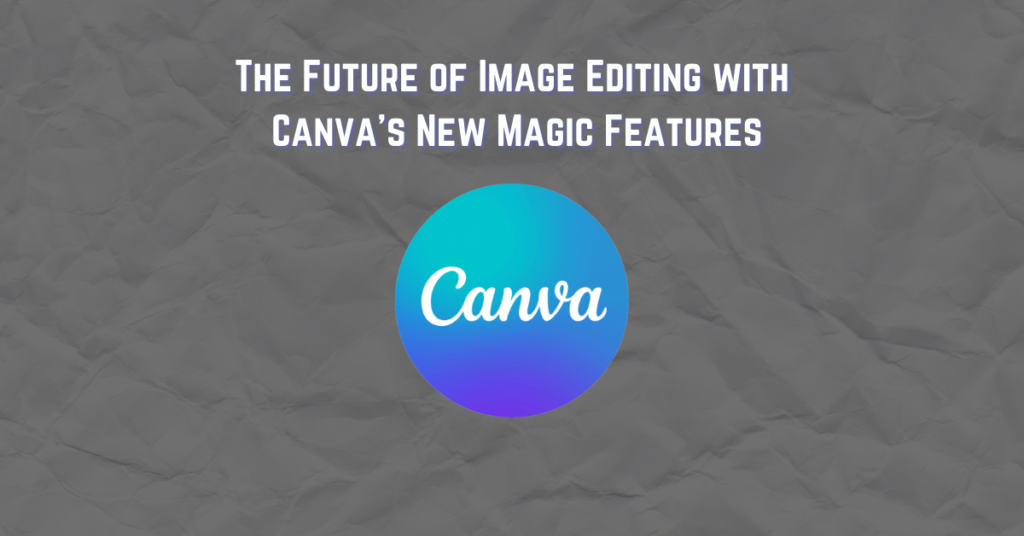
Introduction
In the ever-evolving world of design, Canva is making a giant leap forward with its groundbreaking new features. A future where image editing is effortless and accessible to everyone is all possible thanks to the power of AI. These innovations are redefining the way we approach image editing and offering a world of creative possibilities. In this blog, we’re going explore into Canva’s Magic Features, designed to transform your design experience.
Look at the image below because we will experiment with it throughout the blog.

Magic Grab: Redefining Image Editing
Tired of painstakingly editing and repositioning elements in your photos? Enter Magic Grab, your new best friend in the world of image editing. This ingenious feature turns any image into an editable canvas, just like a Canva template. The best part? You don’t need hours of editing skills or training.
Magic Grab allows you to effortlessly select and separate the subject of your photo. This means you can easily edit, reposition, resize, or customize the picture with text, stickers, and more. Not only that, you can quickly update any text in an image, including photos of documents or screenshots. It’s a game-changer for anyone who wants to create, edit, and refresh images with ease.

Magic Expand: See the Bigger Picture
Ever wish you could see beyond the borders of your image? Magic Expand makes that wish come true using AI to transcend the boundaries of your photos. You can fix awkward framing, expand zoomed-in images, or seamlessly convert a vertical shot into a horizontal one.
In just a matter of seconds, Magic Expand lets you reveal the hidden treasures just outside the frame. Whether it’s capturing more of the landscape or achieving the perfect shot, Magic Expand simplifies it all.

Magic Edit: A World of Possibilities at Your Fingertips
Have you ever looked at an image and thought, “I wish I could change the color of that object or swap the background?” With Magic Edit, your wishes become a reality. You can add to, replace, or edit your image with a short written prompt.
Select the area you want to change, write your prompt, and watch in amazement as your image transforms within seconds. You can even perform advanced edits, like converting day to night or altering the entire image. Magic Edit empowers anyone to make complex edits or create something entirely new in mere seconds, not hours.

Final thoughts
Whether you’re a seasoned designer or just starting your creative journey, Canva’s magic features are here to save you time, making tedious updates and ambitious effects easily achievable. Magic Studio is here to revolutionize your design process, making creativity accessible to all.

