Pros and Cons of JotForm
Are you looking for a one-stop solution to all your digital form needs? Then Jotform is the answer! Launched back in 2006, it’s quickly become popular among businesses and organizations of every size. With features such as custom surveys, secure registrations, contact forms—and more—seeking help from this online form builder has never been easier or faster. Take a look at our detailed review today to discover the pros and cons of using Jotform!
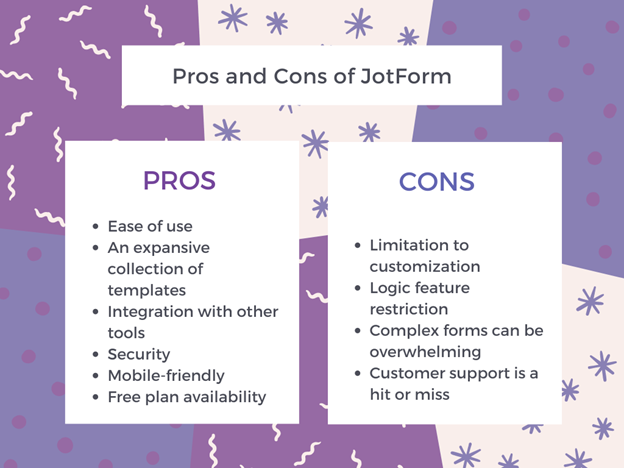
What are the Pros of Using Jotform?
Ease of Use:
JotForm makes it easy to create forms tailored to your needs! This is definitely one of its significant advantage. With an intuitive drag-and-drop interface and powerful customization options, you no longer have to worry about coding knowledge. Simply design the perfect form that suits all of your requests. Easy as pie! It is immensely straightforward and beginner-friendly.
Templates:
Looking to save time and energy while creating your online form? Jotform got you covered with its expansive array of templates! Easily locate the right template for you by searching through categories, then customize it with your own branding so that it perfectly fits into any project.
Integrations:
Jotform integrates with a variety of other tools, including payment processors, email marketing platforms, and CRMs. This can help streamline your workflow and make it easier to manage your data. You can also use Zapier to connect Jotform to other apps and services.
Security:
Jotform takes security seriously and provides a range of safeguards to keep your information safe. This covers PCI compliance, SSL encryption, and routine security assessments. You may password-protect your forms to limit access, and your data is safely saved in the cloud.
Mobile-Friendly:
Jotform makes it super easy for you to collect data from your audience no matter where they are. With forms that automatically adjust and look great on any device, including smartphones and tablets. You have the option to create dedicated mobile versions, covering all the bases for your data collection. With more people accessing the internet on their mobile devices, it’s essential to have forms that are mobile-optimized.
Pricing:
Get the most out of Jotform with one of their pricing plans. Their free option is a great way to get started, giving you access to essential features at no cost. If you’re looking for more features and higher submission limits, you can subscribe to one of their plans. The lowest priced plan starts at $34/month billed annually.
What are the Cons of Using Jotform?
Jotform offers an array of tools to create custom forms, but there are a few limitations that should be taken into account. Design options may not always provide the most flexibility for your form layout and elements can sometimes refuse to align just right.
In addition, its conditional logic feature has some restrictions compared with other builders – plus it’s important to consider how many submissions you’ll need before hitting any limits set by Jotform itself. Complex forms will require trial and error and can be intimidating for users who are not tech-savvy.
Lastly, Jotform’s customer support can be hit or miss. While the company offers a variety of support channels, including email, phone, and live chat, users have reported slow response times and unhelpful customer service representatives.
Final thoughts:
With its user-friendly design, extensive customization options and competitive pricing, Jotform is the perfect choice for small to medium businesses or organizations. From creating contact forms to surveys – no matter your form building needs – you can rely on this powerful tool. However, if you’re looking for something more complex with additional features there are other solutions available too.
We hope that this review about the pros and cons of Jotform can help in you finding the best form building tool for your business.
Try Jotform today!

