Introduction
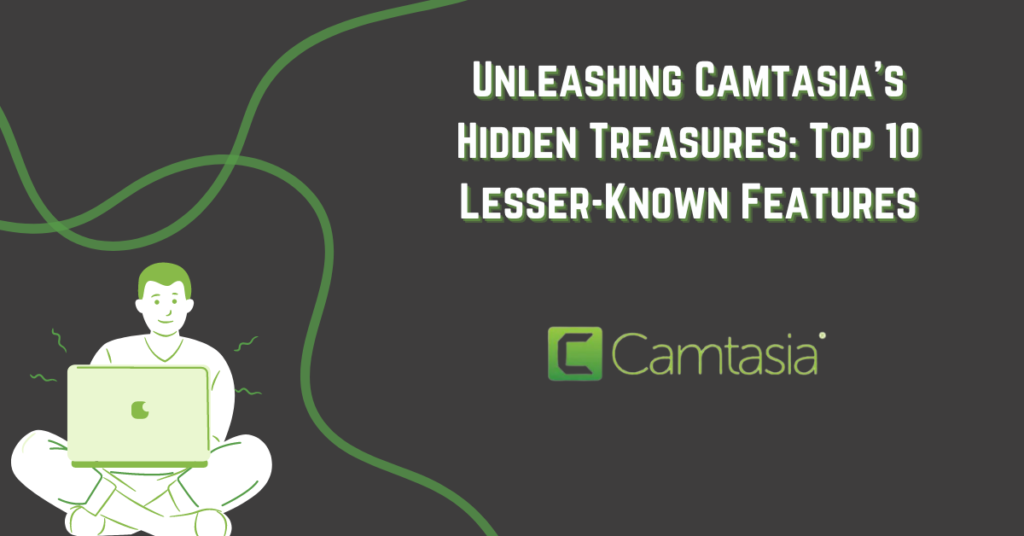
Buckle up and hold tight as we delve into the depths of Camtasia to reveal its lesser-known, yet invaluable features. Yes, you may know about its screen recording and basic editing capabilities, but what about those features that remain under the radar? Here are ten Camtasia features that could transform your video editing experience from good to breathtaking.
1. Extend Frame
Ever wished you could freeze a moment in your video while the voiceover carries on? Camtasia’s “Extend Frame” feature does exactly that. It extends a single frame over a specific duration, giving you extra time to emphasize or discuss a particular point.
2. Interactive Hotspots
Did you know you could make your videos interactive with clickable areas or “hotspots”? These hotspots can redirect your viewers to another part of the video, a different video, or even a URL. This feature is a hidden gem for creating an immersive, interactive viewing experience.
3. Remove a Color
If you’ve filmed your video against a green screen, Camtasia’s “Remove a Color” feature can be a game-changer. It allows you to remove the background and overlay the video onto any backdrop of your choice.
4. Sketch Motion Callouts
Bring your videos to life with “Sketch Motion Callouts.” This feature lets you add animated, hand-drawn effects to your video. It’s a fun and engaging way to highlight information or guide your viewer’s attention.
5. Clip Speed
Want to speed up a lengthy process in your video or slow down to focus on a detail? The “Clip Speed” function allows you to control the pace of your video, creating a fast-forward or slow-motion effect.
6. Sensitivity Slider for Cursor Effects
The “Sensitivity Slider” is a precise tool to adjust the size of the area affected by cursor effects. This gives you greater control over the highlight and magnify effects, leading to a more refined viewing experience.
7. Captioning
Accessibility is crucial, and Camtasia’s captioning feature helps ensure your content is accessible to all. You can manually type captions, import them, or even use speech-to-text if your audio is clear enough.
8. Ripple Move and Extend
Avoid gaps or overlaps in your timeline with the “Ripple Move and Extend” feature. This feature automatically adjusts the rest of your content on the timeline when you move or extend a clip.
9. Smart Focus
Camtasia’s Smart Focus feature simplifies the process of adding zoom and pan animations. It automatically applies these effects based on cursor movements during screen recording, creating a smooth, professional finish.
10. Custom Shortcuts
And last but definitely not least, “Custom Shortcuts.” This feature allows you to tailor the Camtasia interface to your workflow. By setting up keyboard shortcuts for your most-used commands, you can save time and increase your editing efficiency.
These lesser-known features can truly boost your video editing prowess, taking it to new heights. As you continue your journey with Camtasia, remember to explore and experiment, and you might just discover a treasure trove of hidden potential.
READ: Closed Captions: 4 Benefits Why You Should Have Them in Your Videos

