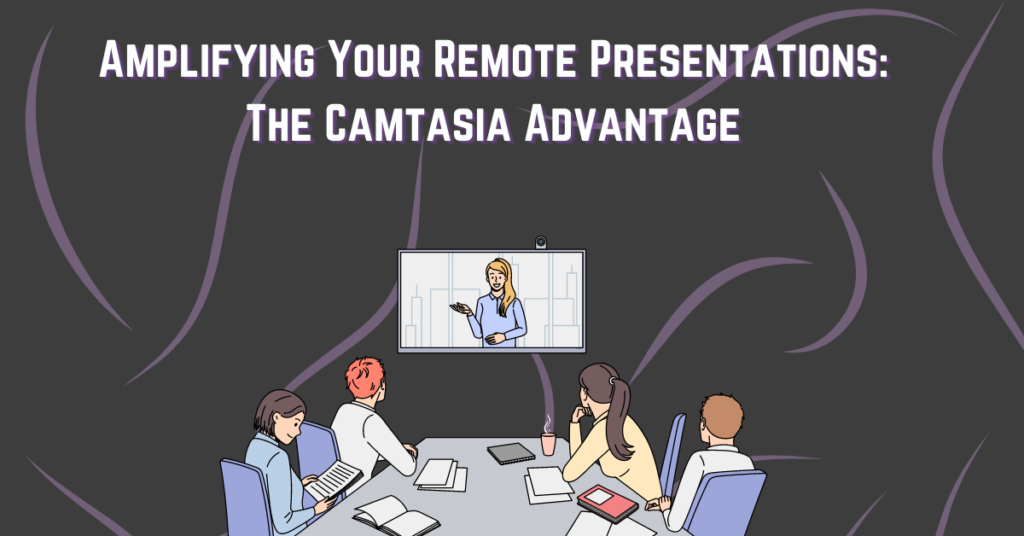
Introduction
In an age of remote work, where our living rooms have become our offices, and our screens have replaced conference rooms, the significance of impactful digital presentations has skyrocketed. If you’ve been searching for that magic wand to transform your remote presentations, you’ve found your answer: Camtasia.
Camtasia, a software designed to create engaging and polished videos, is a game-changer for remote presentations. So, let’s deep dive into how you can leverage this tool to create compelling narratives that stick, and ensure that your message rings loud and clear, no matter how far your audience may be.
1. The Power of Screen Recording
In remote work, demonstrating a process or explaining an idea can be challenging. This is where Camtasia’s screen recording feature comes to the rescue. From showing steps in a software application to presenting a slideshow with real-time commentary, screen recording allows your audience to follow along seamlessly.
2. Annotations and Callouts for Clarity
With Camtasia’s annotations and callouts, you can highlight, point, or draw attention to specific areas of your screen. This feature not only enhances understanding but also keeps your audience engaged and prevents them from getting lost in the sea of information.
3. Interactive Hotspots for Engagement
Adding interactive hotspots to your video presentation is like creating a choose-your-own-adventure story for your audience. By clicking on these hotspots, viewers can navigate to different parts of your video, a new video, or even an external website. This interaction can boost engagement and keep your audience actively involved.
4. Incorporate Quizzes to Ensure Understanding
Yes, you read that right! Camtasia allows you to incorporate quizzes into your video presentation. This feature is a fantastic way to check for understanding, recap vital points, and ensure that your audience is following along.
5. Captivating Visual Effects
Camtasia allows you to add effects like transitions, animations, and behaviors to your video. These can make your presentation more dynamic and engaging, keeping your audience hooked from start to finish.
6. High-Quality Audio
Clear and crisp audio is vital for effective communication. With Camtasia’s noise removal, audio leveling, and fade in/out features, you can ensure that your voice is heard clearly, and your message is conveyed accurately.
7. Efficient Sharing Options
Finally, once your presentation is ready, Camtasia offers convenient sharing options. You can export your video in various formats or directly upload it to platforms like YouTube, Vimeo, or Screencast.
Final thoughts
The era of remote work demands innovation and creativity in our digital presentations. Camtasia, a versatile screen recording and video editing software, is an incredible tool that can dramatically elevate the quality of your remote work presentations. With its remarkable features, such as screen recording, annotations, interactive hotspots, integrated quizzes, stunning visual effects, high-quality audio, and efficient sharing options, Camtasia empowers you to captivate your audience and convey your messages effectively.
READ: Camtasia for Beginners: From Installation to Publication in Six Easy Steps

