Introduction
Have you ever wished you could effortlessly capture everything happening on your screen and turn it into an engaging video? Perhaps you’ve tried to describe a complex process over the phone, only to wish you could simply show it instead? Welcome to the world of Camtasia, where screen recording is made not just possible but incredibly simple and effective.
Camtasia is the go-to tool for educators, marketers, and professionals alike, providing a straightforward path to creating instructional videos, tutorials, and presentations directly from your screen. With just a few clicks, you can record, edit, and share your on-screen actions, transforming them into captivating visual stories.
Join us as we guide you step-by-step through Camtasia’s powerful screen recording and editing features.
Here are the six easy steps to get started with Camtasia:
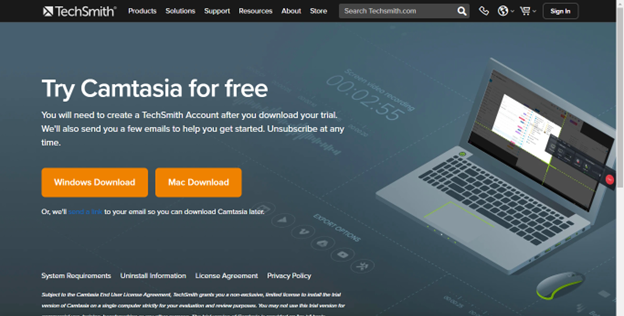
Step 1: Get Ready to Roll with Camtasia
The first step in creating amazing videos with Camtasia is to download and install the software. The process is quick and easy, and before you know it, you’ll be ready to jump into the world of video editing. You just need to visit their website and click “Free Download.”


Step 2: Captivate with Screen Recording
Camtasia makes it a breeze to capture your screen and create engaging instructional videos. Simply launch the Camtasia Recorder, select the recording area, and hit “record”. You can even add your webcam and audio to the mix to create an even more immersive experience for your viewers.

Step 3: Bring Your Vision to Life with Media Import
If you have existing video or audio files that you want to use in your project, Camtasia makes it simple to import them. Just click on the “Import Media” button, select your files, and drag and drop them into the timeline. It’s that easy!

Step 4: Editing Magic
Now that your media is imported, it’s time to bring your vision to life with Camtasia’s powerful editing tools. Cut and splice your clips, add effects, and even record and edit audio. With Camtasia, you can add annotations, callouts, and transitions to your video to make it even more engaging.
Step 5: Showcase Your Masterpiece
When you’re ready to share your video with the world, Camtasia makes it easy to export your masterpiece. Choose from a variety of resolutions, from standard definition to 4K, and even publish directly to popular platforms like YouTube and Vimeo.
Step 6: Share Your Story
Finally, it’s time to share your story with the world. Camtasia provides the tools you need to get your content in front of your audience, whether you choose to publish directly to a video platform or export your video and share it elsewhere.
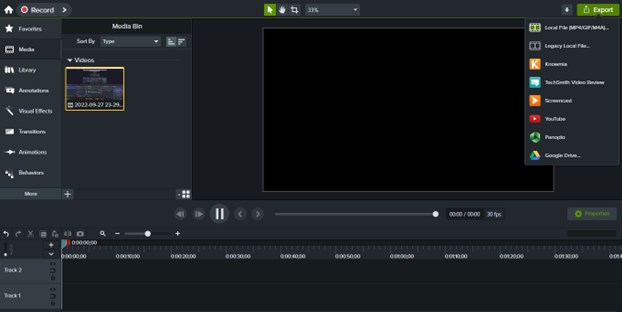
Final thoughts
Camtasia is an all-in-one video editing solution that makes it simple to create professional-looking videos. With its intuitive interface, powerful editing tools, and easy-to-use export options, Camtasia is the perfect tool for anyone looking to captivate their audience and bring their vision to life.
READ: White Paper | Using Video to Create Impactful Training

