Introduction

Do you struggle to keep your learners engaged during training sessions? Do you feel like your learning materials lack the appeal needed for successful knowledge transfer? If so, you might be interested in learning how to create gamified engaging learning materials using Genially. Genially is an easy-to-use platform that allows you to create interactive visuals that can be used for training, presentations, and many other purposes. In this blog post, we will guide you through the process of creating gamified engaging learning materials with Genially, step by step.
Before you proceed, you can check this gamified activity created by the Lavender Dragon Team using Genially!
Step 1: Planning content with a clear objective
Before starting to create a Genially, it is essential to have a clear idea of the message you want to convey and the objectives you want to achieve. Take some time to brainstorm and identify the key points that should be included. Keep in mind that the content must be relevant and useful to your learners.
Step 2: Create using templates from the Gamification group or a blank canvas
Once you have a clear idea of the content you want to include, you can start creating your content with Genially. Genially offers a wide range of templates that you can use to create your gamified engaging learning material or you can choose to start from scratch with a blank canvas. Choose the format that best suits your message and objectives.
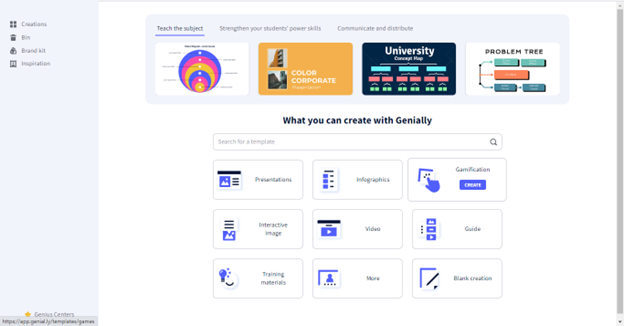
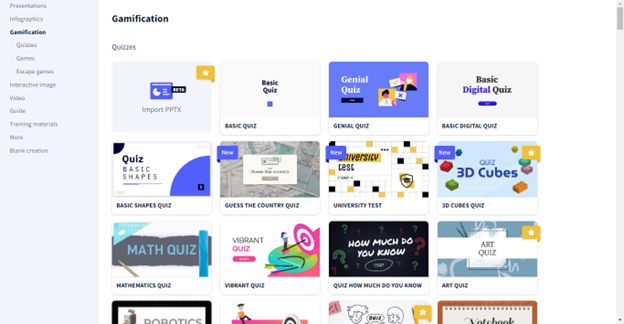
Step 3. Adding interactive elements and customizing visuals
Now that you have the structure of your content prepared, you can start adding engaging elements to increase learners’ motivation levels. Some interactive elements that can be added are multimedia, questions, quizzes or links to external resources. Make sure to customize the visuals of your Genially to make it aesthetically appealing to your learners.

Step 4. Utilizing gamification elements, such as points systems, badges, and leaderboards to motivate learners
One of the perks of using Genially is the ability to include gamification elements in your learning materials. Gamification consists of incorporating game elements in non-game environments to motivate learners. Utilize points, badges, leaderboards and other similar concepts that will drive the learners toward the desired learning objectives.
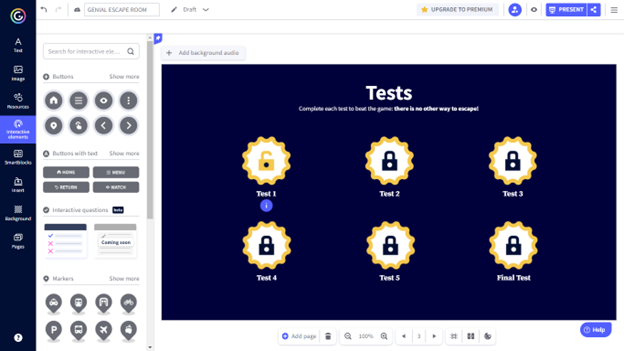
Step 5. Testing the material and revising, if necessary, before sharing it with an audience
Once you have finished creating your material, don’t forget to test it out. This step is crucial to ensure that everything is working correctly before presenting it to your learners. Check for any errors, and make revisions if necessary.
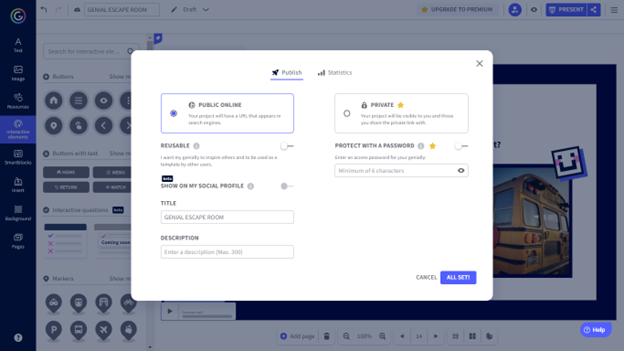
Step 6. Sharing the Genially with an audience and tracking progress with analytics tools
Finally, it is time to share your content with your audience. You can share it via email, social media, or through an embed code that allows you to add it to your website. Use analytics tools to measure the success of your Genially and identify possible areas of improvement.
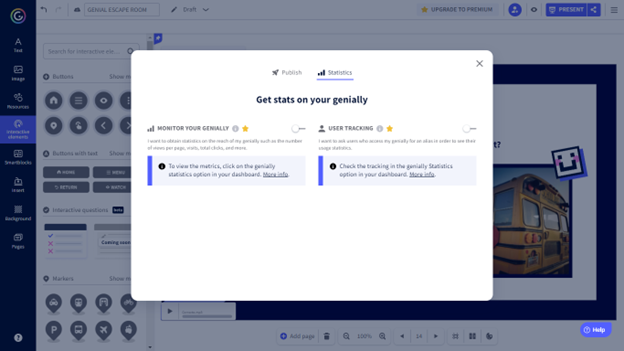
Final thoughts
Creating gamified engaging learning materials with Genially can be a fun and straightforward process. With a clear objective, customized visuals, interactive elements, and gamification concepts, you can create learning materials that learners will find enjoyable and effective. Don’t be afraid to test out different types of Gamification elements as you might be surprised by what works best for your audience. By incorporating Genially into your training materials, you can expect increased learner engagement, motivation, and retention.

