Introduction
Embrace the vibrant realm of video animation with Vyond, your cloud-based guide to crafting videos that captivate and resonate. Vyond provides a comprehensive suite of tools, primed to transform your unique vision into dynamic visual narratives. Whether you’re a business maverick aiming to spotlight your products, an educator striving to inject life into lessons, or an individual keen to weave an entertaining story, Vyond is the partner you’ve been seeking. Let’s unfurl the canvas and explore how effortlessly you can embark on your animation journey with these simple steps!

Step 1: Sign Up and Step into the World of Animation
The first step to unlocking your animation potential is to sign up for a free trial account on the Vyond website. This will give you access to all the fantastic features of the platform, including the two styles of animation: the classic 2D style and the modern 3D style.
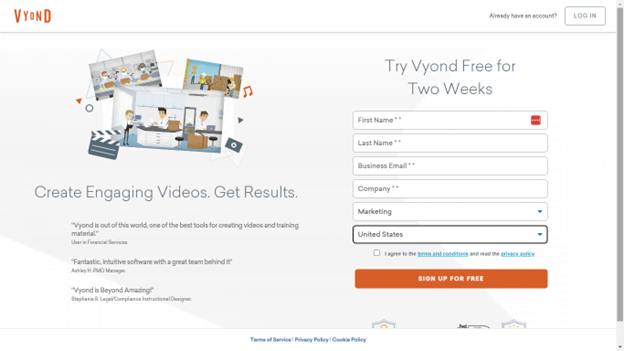
Step 2: Choose Your Style and Get Ready to Create
Now that you’ve signed up, it’s time to choose the style that best fits your needs and preferences. Whether you prefer the charming simplicity of the classic 2D style or the dynamic and visually stunning 3D style, Vyond has got you covered.
Step 3: Select a Template and Start Building Your Vision
If you’re not sure where to start, don’t worry! Vyond offers a wealth of templates to choose from, providing you with a solid foundation to build upon. You can customize and change anything you like, so don’t be afraid to make the template your own!
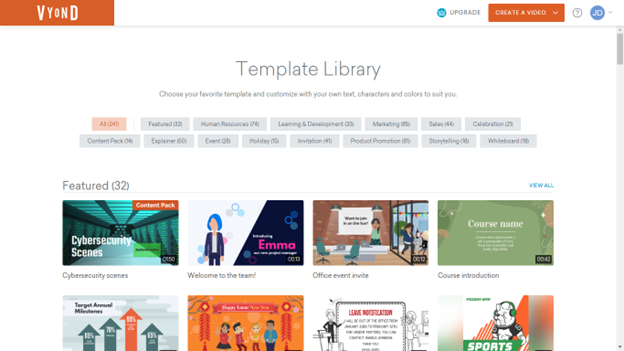
Step 4: Add Your Content and Watch Your Vision Come to Life
With Vyond’s user-friendly drag-and-drop interface, adding content to your animation is a breeze. From characters and props to text and background music, you have all the tools you need to bring your vision to life.

Step 5: Get Creative with Character Customization
One of the most exciting parts of creating an animation with Vyond is customizing your characters. Choose from a variety of characters or create your own, and then have fun changing their expressions, clothing, and accessories. The possibilities are endless!
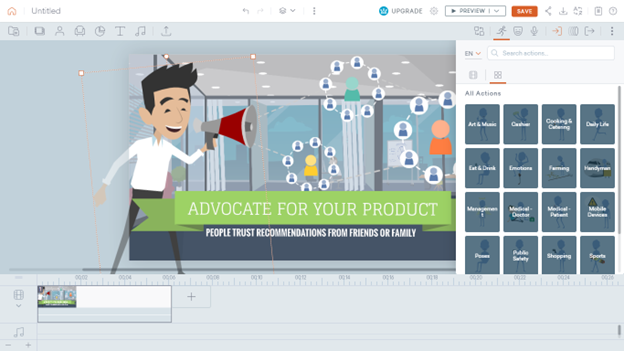
Step 6: Add Voice-Over Dialogue and Bring Your Characters to Life
Vyond’s built-in voice-over recording feature makes adding dialogue to your video easy. You can either record your own voice or type in text, and Vyond will generate a voice for you. This feature brings your characters to life and adds a whole new level of engagement for your audience.
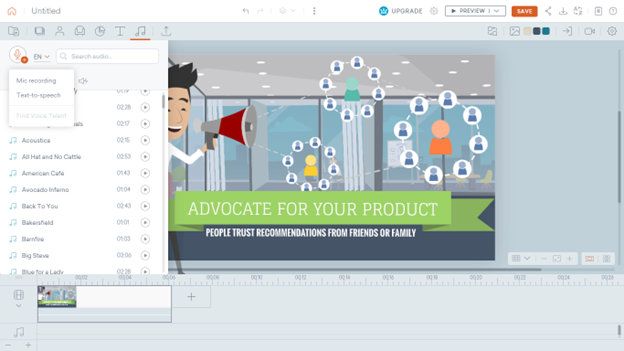
Step 7: Preview and Share Your Masterpiece
Once you’re finished creating, preview your animation to ensure everything is exactly as you want. And then, with just a few clicks, you can publish your video and share it with the world.

That’s it! Those are the simple steps you have to follow to create an animated masterpiece using Vyond.
We have attached below sample videos about brainstorming and mind mapping created by our team using Vyond.
Want to explore using Vyond? Click our link to start your Vyond free trial today!

