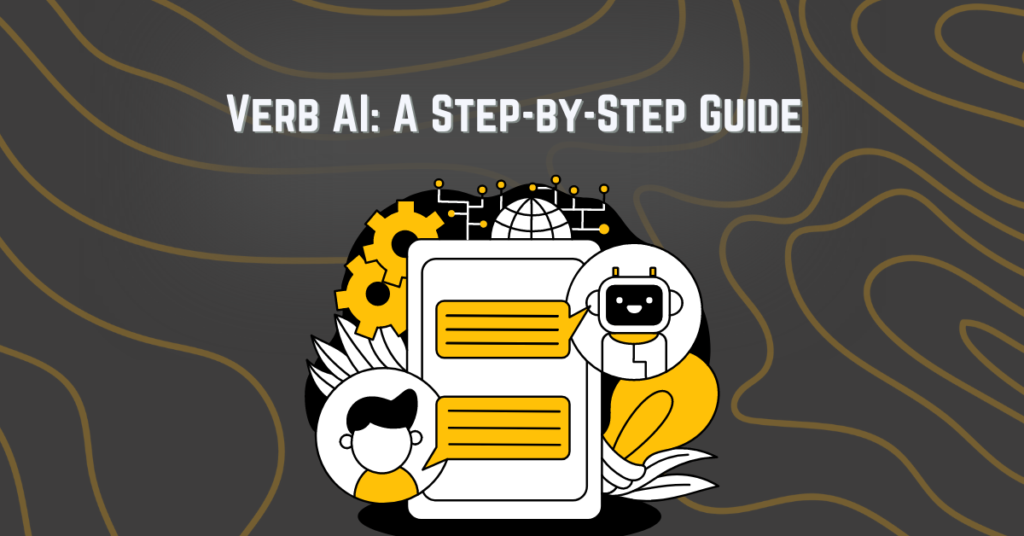
Introduction
Attention fiction writers! Do you struggle with the creative process of writing? Do you find it hard to stay focused on your story, and often get bogged down in the nitty-gritty of grammar and structure? Fear not, because Verb AI is here to help you!
Verb is an AI-powered writing tool specifically designed to assist fiction writers with every aspect of the writing process. With its natural language generation and understanding capabilities, Verb AI can help you generate ideas, write sentences, rewrite paragraphs, and provide feedback.
One of the best things about Verb.AI is its user-centric design. It is designed to be story-centered, writer-led, and obsessively writer-focused. The aim is to empower storytellers worldwide with more pleasure and less pain.
How to Use Verb AI?
Looking to level up your writing game? Verb.AI is an AI-powered writing tool that’s here to help. Here’s how to get started:
Step 1. Create an Account.
Sign up for a free account at https://write.verb.ai/ using your Google account or email address. Once you’re in, the writing world is your oyster!
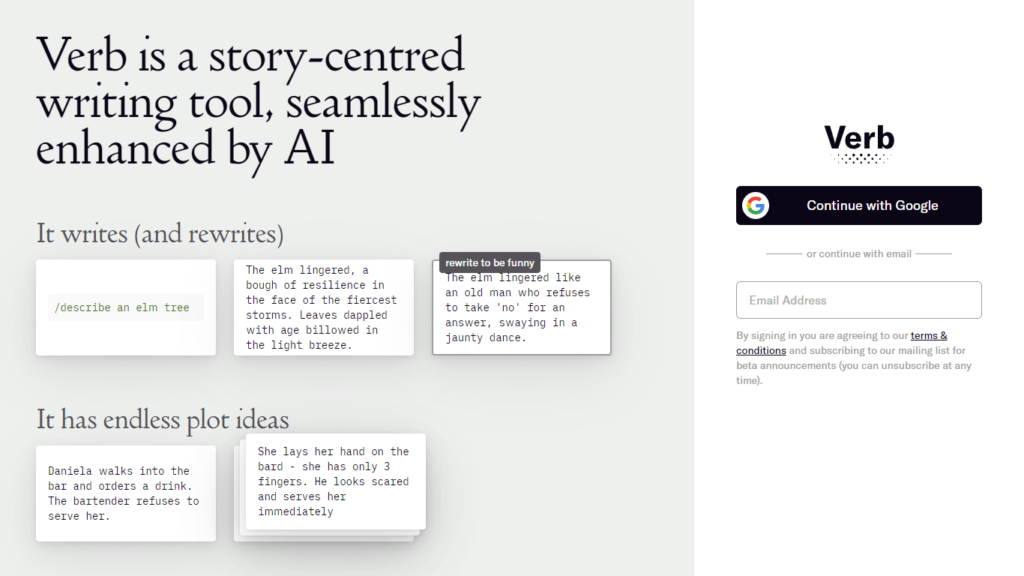
Step 2. Brainstorming.
Choose a genre and a title for your story. Want to craft a nail-biting thriller? A heartwarming romance? The choice is yours. You can also select a template to get you started or take the reins and start from scratch.
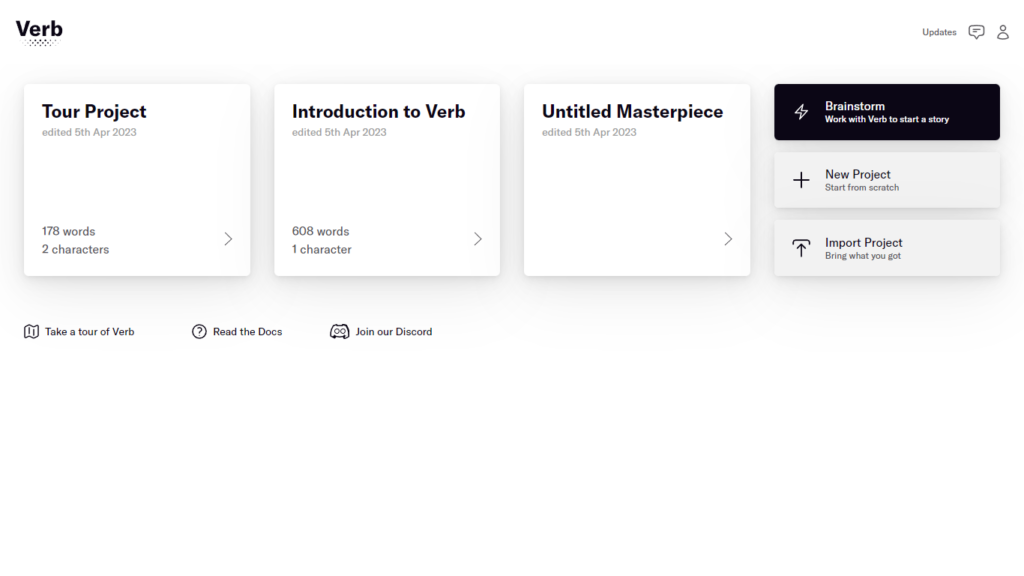
Step 3. Create your characters and form your plot.
Use the sidebar to create and edit your characters, settings, plot points, and scenes. You can also add your notes and research your story. Here’s where the magic really starts. Let your imagination run wild, and if you need extra inspiration, Verb.AI’s AI-powered suggestions are here to help.
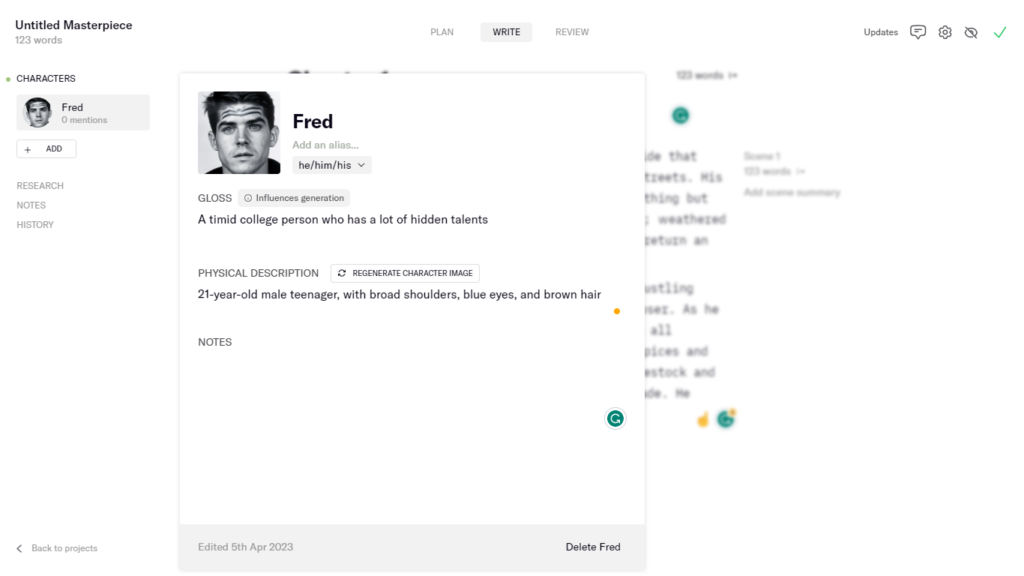
Step 4. Write your story.
Write your story in the main editor. This is where you’ll really start to see your story take shape. But don’t worry, you’re not alone in this. The AI is here to assist you every step of the way. Want to describe something? Try /describe. Looking to continue a scene? You guessed it: /continue. After the paragraph or sentence is generated, you can review it. Press the check button if you’re already satisfied with it. You can opt to reword the current paragraph or generate another version with the rerun too if the result is not to your liking
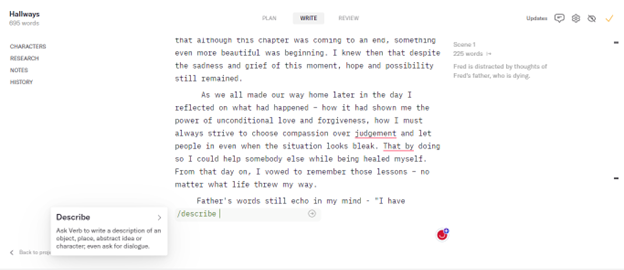
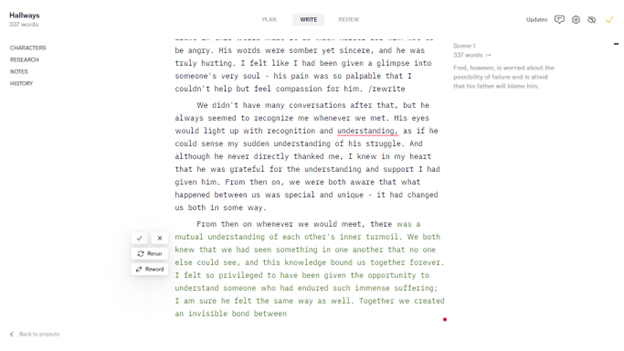
Step 5. Review. You might have missed something!
Review your story using the “Review” tab. They call it the Critic to be specific. It’s always good to get a second opinion, and Verb.AI has you covered. Check out how your story scores on style, themes, and character. Plus, you’ll get to see how your current masterpiece ranks among the others.
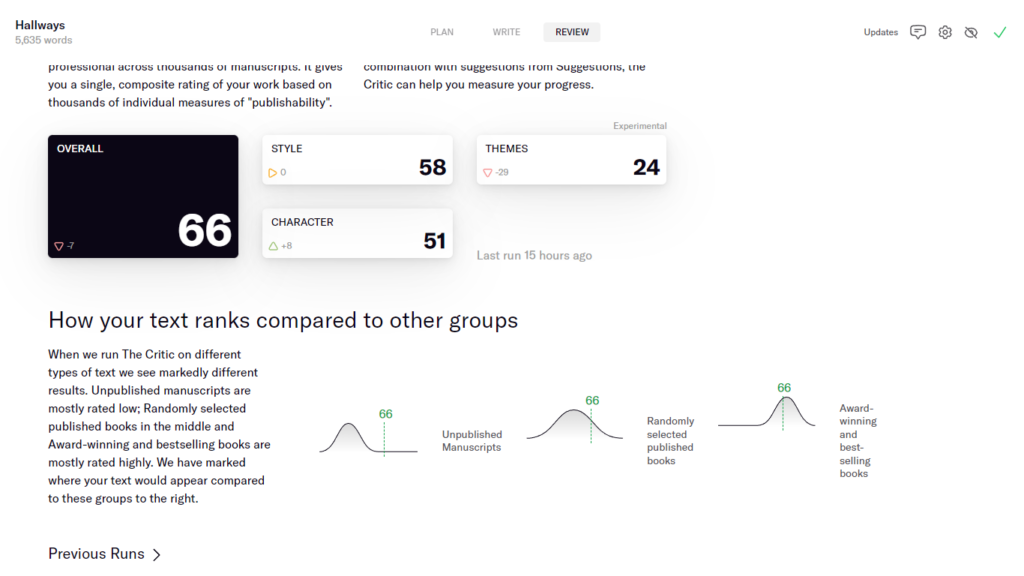
Step 6. Let the world meet your characters!
Export your story as a Word document or HTML using the export button. You did it! You’ve created a story you can be proud of. Share it with the world, or keep it close to your chest. The choice is yours.
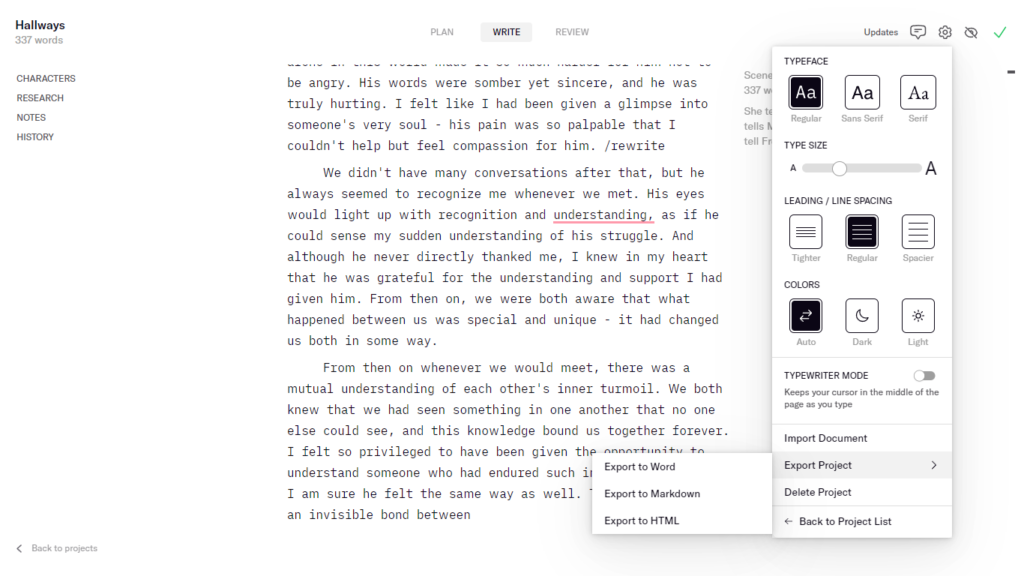
Now that you know how to use Verb.AI, it’s time to let the world know that the stories you can create are limitless. Happy writing!
READ: What is GPT-4? Exploring the Future of AI Conversations

