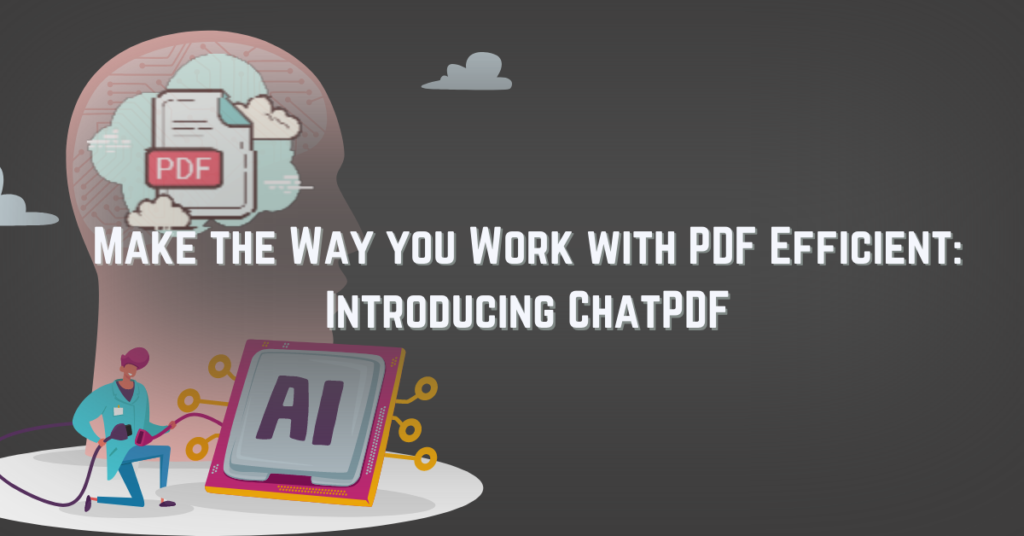
Introduction
Are you tired of scrolling through endless pages of PDF files trying to find the information you need? Do you wish there was an easier way to extract information from large PDF files? ChatPDF is here to solve your problem!
ChatPDF is a revolutionary tool that allows you to interact with your PDF documents in a way that feels almost human. It works by analyzing the contents of your PDF file and creating a semantic index, which enables the chatbot to understand the context of your queries. Once the chatbot is created, you can start asking it questions and get relevant answers from your PDF file
How to Use ChatPDF
Using ChatPDF is incredibly easy, just follow these easy steps.
Step 1. Head over to https://easywithai.com/ai-writers/chatpdf/ and click the “ChatPDF” button or directly go to https://www.chatpdf.com/.
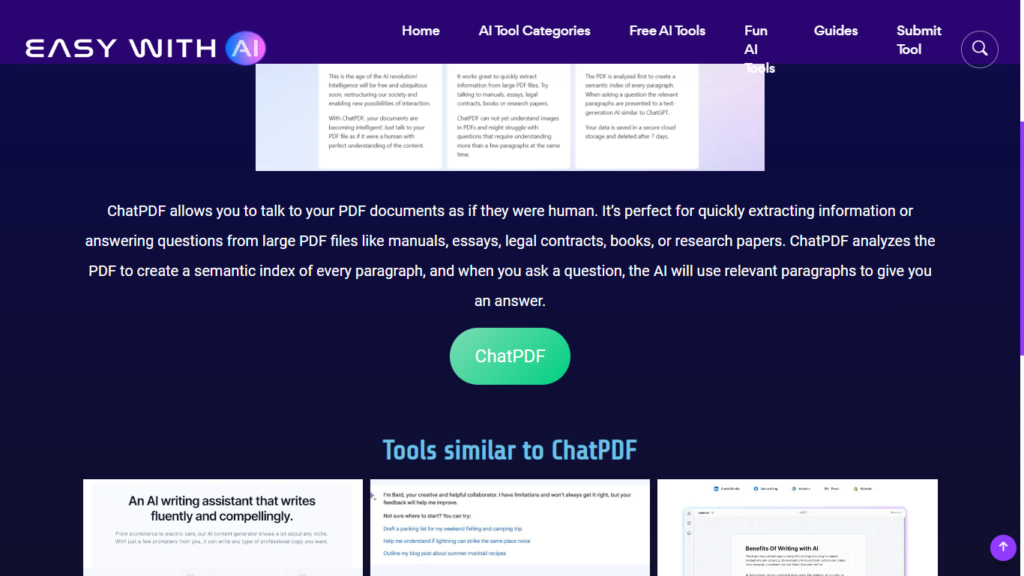
Step 2. Once you’re on the site, you can either upload a PDF file from your device or enter the URL of a PDF file online.
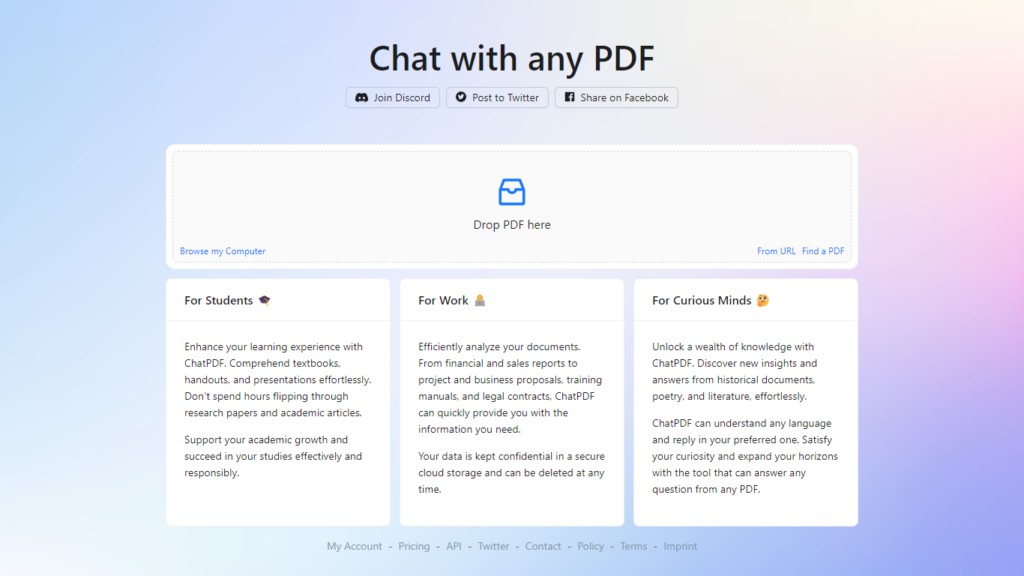
Step 3. Sit back and relax while ChatPDF processes your file and creates a chatbot based on it. The time taken for this process will depend on the size and complexity of your PDF file.
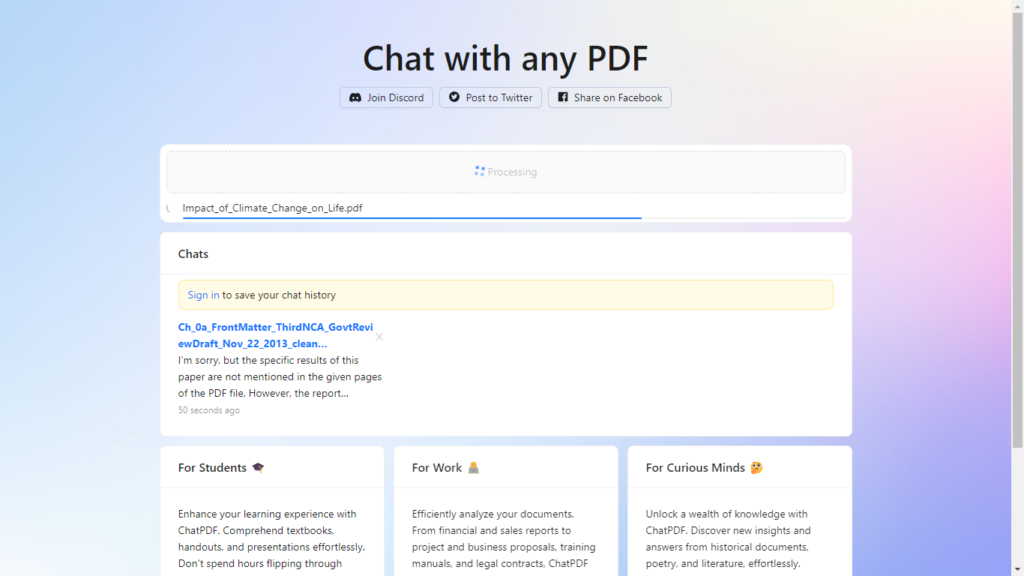
Step 4. Once your chatbot is ready, you can start asking it questions about your PDF file. There are suggested questions that you can try. You can see below how the tool answered these questions.
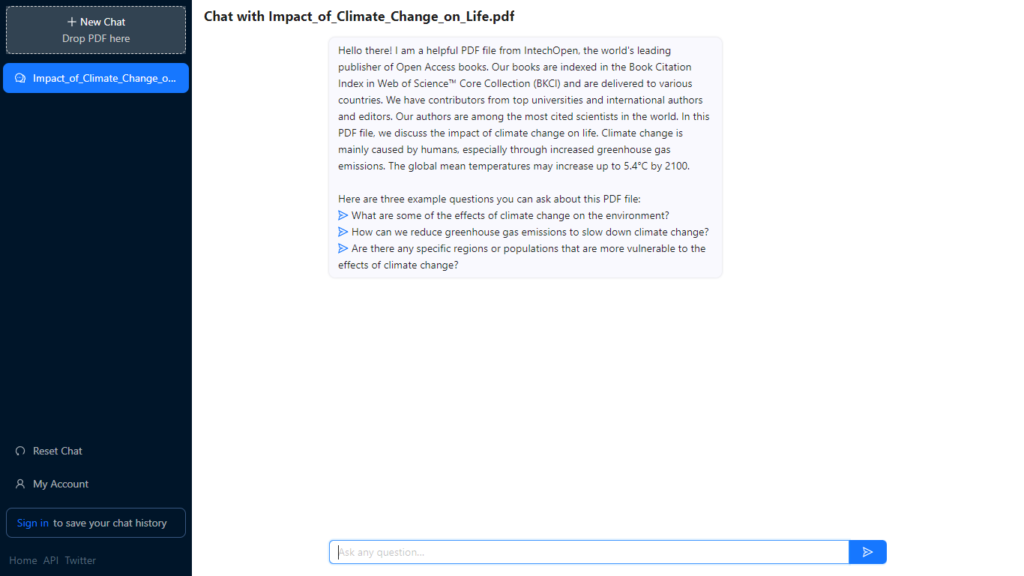
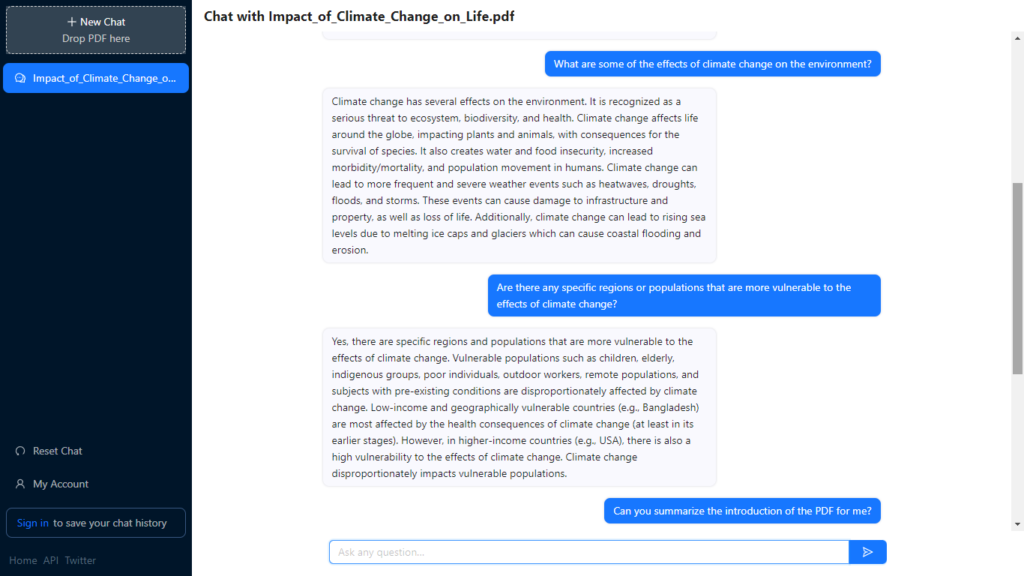
Step 6. You can use natural language commands such as “summarize the introduction of the pdf for me” or any other commands to navigate through your PDF file quickly. ChatPDF will use relevant paragraphs from your PDF file to answer your questions, making it easier to extract the information you need without having to go through every page manually.
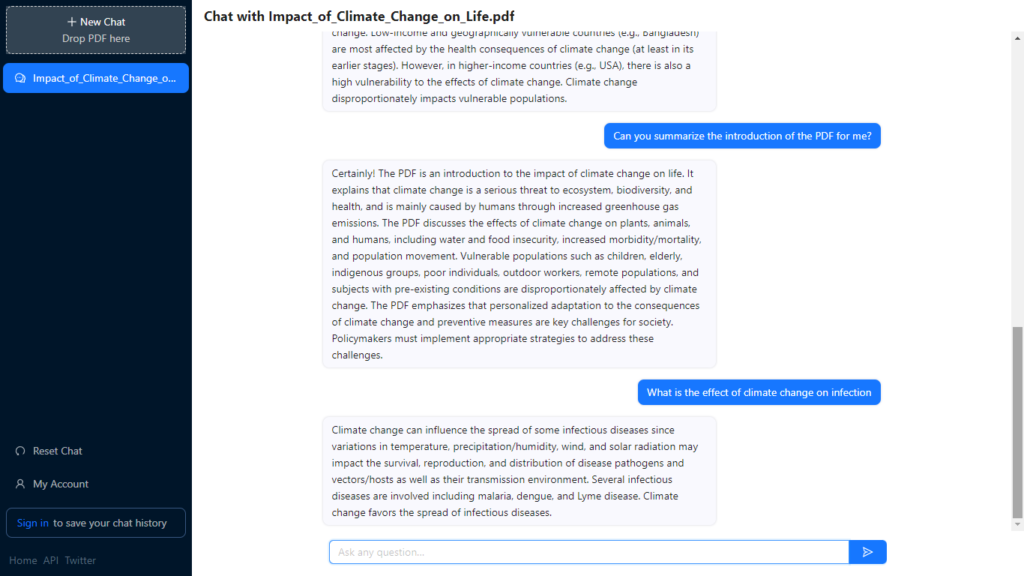
To test the accuracy, I asked something about the effect of climate change on infection. As we can see from the answer of ChatPDF below, the answer is similar to the content of the PDF.
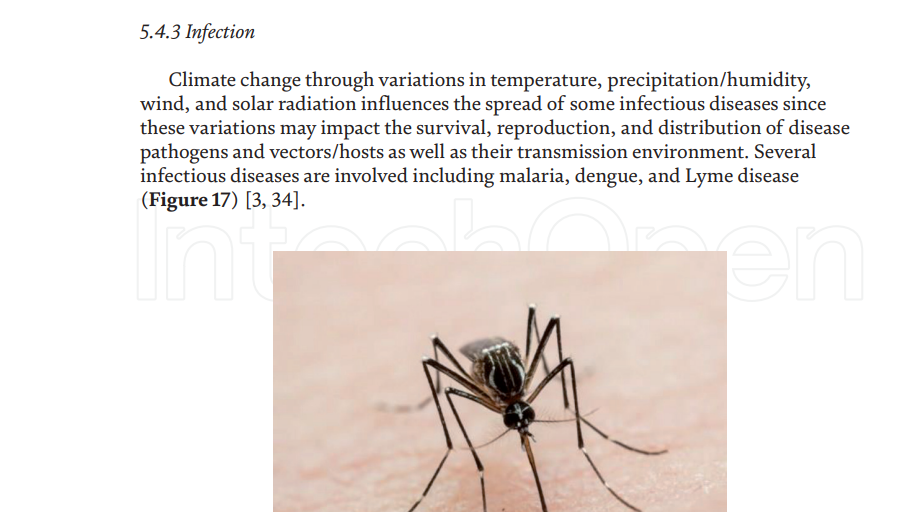
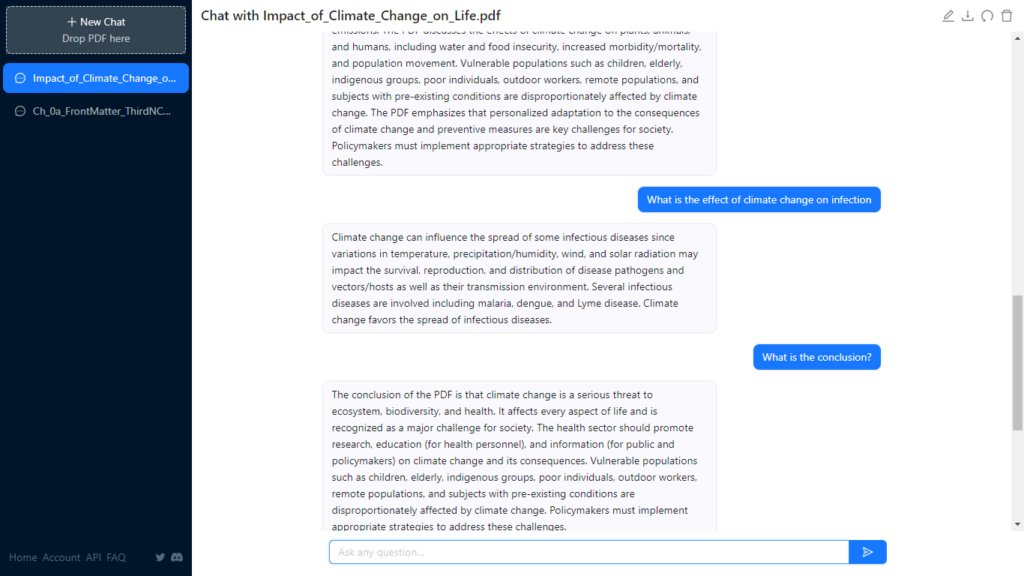
Step 7. After you’re done with your queries, you can upload another PDF file or delete your chat history and PDF file from ChatPDF’s server at any time.
Is ChatPDF free?
Yes! Their free plan allows you to scan up to 120 pages and 10 MB of PDF per month. Furthermore, this is limited by 3 PDFs and 50 questions per day. If that is not enough for you, try their ChatPDF subscription that cost $5 per month and you will have a significant boost on your limits. See full details below.
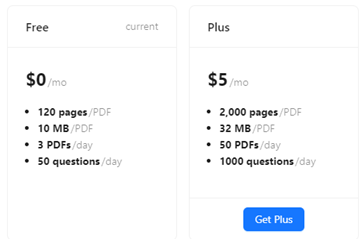
Final Thoughts
ChatPDF is a game-changing tool for anyone who works with PDF files regularly. Its natural language processing capabilities allow you to interact with your PDF documents in a way that feels almost human, making it easier to extract the information you need quickly and efficiently. This is particularly useful when dealing with PDF that has a lot of information. Personally, I recommend using this tool. So why not give ChatPDF a try today and see how it can transform the way you work with PDF files?
READ: Writing with AI: 6 Benefits of Using Jasper AI
READ: Learner Engagement Building Using Chats, Bots, and Email

