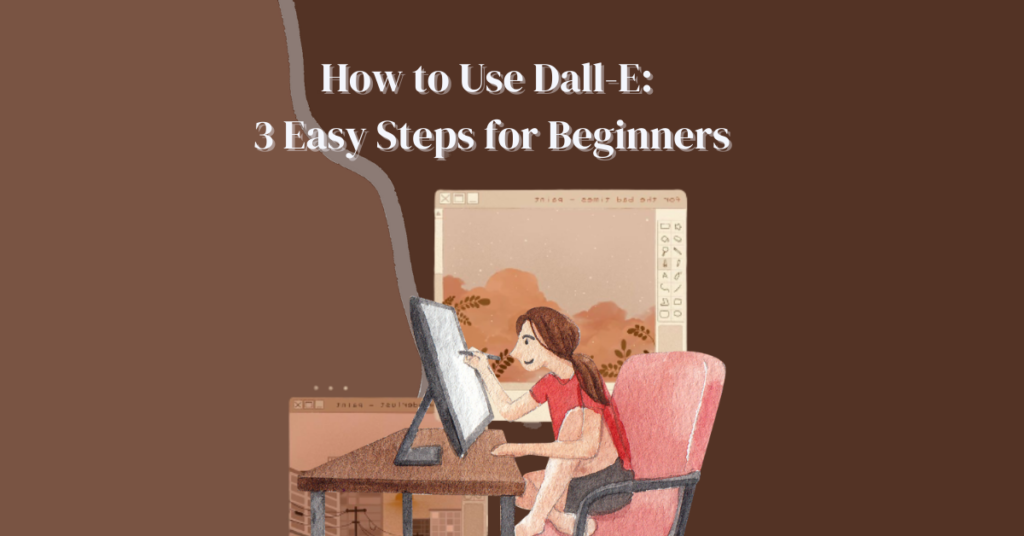
What is Dall-E
DALL-E 2 is a generative model created by OpenAI that creates images from text descriptions using a transformer-based neural network. DALLE can produce new images that exactly match a given written description after training on a dataset of photos and their associated text captions. Users can use DALLE for tasks including image synthesis, style transfer, and text-to-image production, and they can produce a wide range of images, from photorealistic to highly stylized.
Key Features of Dall-E
- Turn a text description into original, realistic visuals and art.
- Create expansive new compositions by extending images beyond what is available on the original canvas.
- Alter current images realistically from a natural language caption.
- Use an image as a starting point to produce derivative works that are inspired by the original
How does Dall-E works?
Like the GPT language model, DALL-E operates using a transformer-based neural network architecture. A combination of supervised and unsupervised learning is used to train the model. They use unsupervised learning to train the model to produce high-quality photos comparable to the images in the training dataset. In contrast, they employ supervised learning to train the model to create images that match a specified text description
I am not an AI expert, but I have found an amazing blog written by AssemblyAI. It is a deep dive into the process of Dall-E’s image generation.
For now, I will demonstrate how to use Dall-E 2.
Step 1. Create an account
Creating an OpenAI account should only take you a few minutes. It is free. If you have used ChatGPT before, you probably already have an OpenAI account. You can use the same account for this tool.
Step 2. Think of a prompt
After the sign-in or sign-up process is complete, the home page of Dall-E will immediately appear. Here, you will find a simple and clean interface with a long blank bar where you can input your prompt.
If you want a sample of how it works, you can click “Surprise me,” and it will generate a prompt. You may also scroll down to see more samples; this may help you gain inspiration.
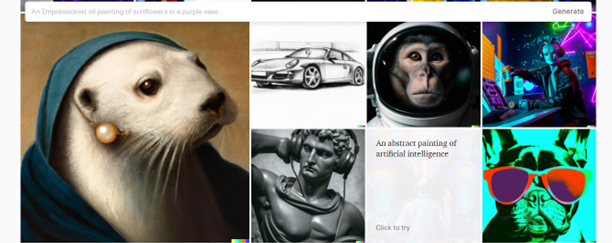
Just a simple tip from me, you can think of two unrelated and distinct objects and then use them together for your prompt. For example, “An elephant in blue jean in the art style of Van Gogh.” Attached below are the results!

(Optional) Step 3. Generate variations or edit the image
The third step is optional. However, I must say that these are very cool features that you do not want to miss. The first the generate variations. If you opt to generate variations, Dall-E will produce variations of the picture you have chosen, as seen from the samples below. It will modify some elements from the original pictures to produce multiple variations.
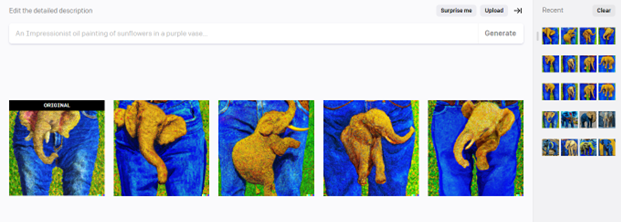
The edit feature of this tool totally amazed me. First, you can delete elements that you dislike. Second, you can upload and incorporate a picture with the existing image. Third, my absolute favorite is the generation frame. Basically, this enables you to extend your image based on your liking.
It gives you a blank square you can place wherever you like on the canvas (preferably connected to your original photo). Then, Dall-E will ask you to input another prompt. Make sure that this adds value to your original image. After clicking “Generate,” Dall-E will produce an image incorporated into your original.
For the sample, I have thought of a “Torso of a man with a volcanic eruption in the background. As you can observe, the way it was added to the original looked shockingly seamless. It is like they are drawn by a similar person. Well, they are drawn by a similar source; it’s just that it is not a person
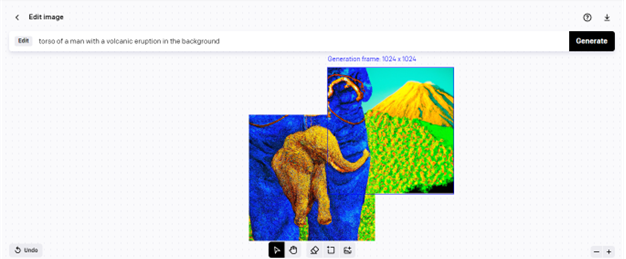
What is the Pricing?
Unfortunately, Dall-E 2 is not completely free. Of course, it requires money to operate a powerful artificial intelligence tool effectively. However, they provide some free credits that you can use.
Your first month is free, giving you 50 credits. The next month, on the same day, another 15 free credits will be given out to your account. These free credits expire a month after. Unfortunately, they don’t carry over to the following month; nevertheless, you will receive 15 fresh free credits. So, make sure to spend your monthly free credits wisely.
If you need more credits, they sell at a minimum of 115 credits for $15. These paid credits expire 12 months from the date of purchase.
Overall thoughts
I had fun exploring Dall-E 2. The potential of this tool seems limitless. I can see people using this to generate images for their enterprises, images for their stories, and even images for game design.
If you are busy and always need to find specific pictures for your business, then Dall-E 2 is the perfect tool for you. It is tremendously versatile and practical.
People can misuse this tool in numerous ways, such as generating sensitive content or producing fake images for malicious purposes. This is the only downside of using this tool. Just remember to always be responsible in using any AI tool.

