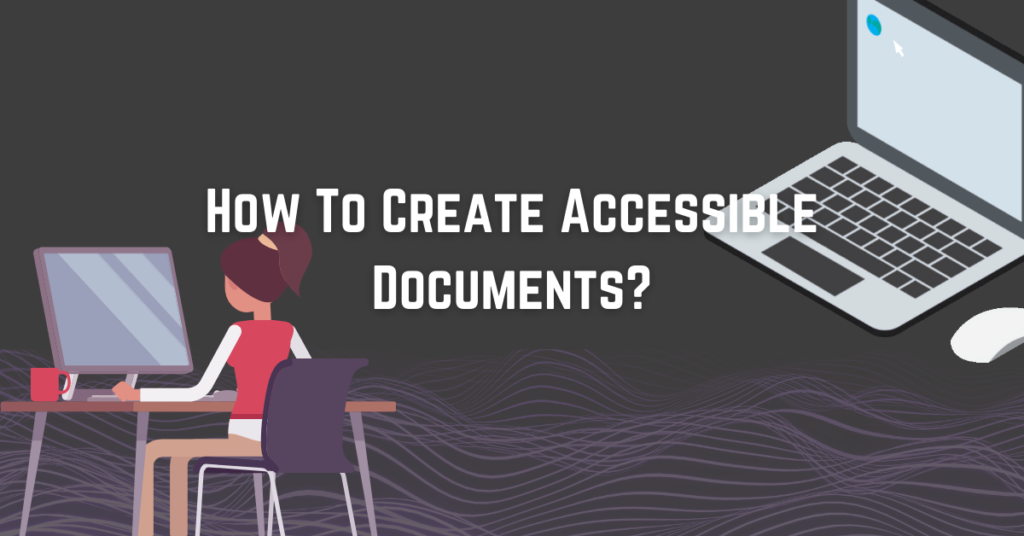
Why is having accessible documents important?
Learners come from different backgrounds and have varying needs. Having accessible documents does not cater only to the needs of learners with disabilities but to a wide range of learners with changing needs. It is ensuring that the documents used by the business are possibly used in different ways.
Creating accessible documents
Use the right font format and colors
Fonts and colors play an important factor in the readability and legibility of the document. For fonts, sans serifs are normally preferred since they are crisp and clean. They do not have unnecessary details in their style. And for colors, the contrast must be observed between the font and the background. We have posted a blog about font and colors. Access it here.
Use paragraph banners
Paragraph banners help with data organization and are good substitutes for tables in segmenting data in your documents. The color of the banner highlights the information written within the banner.
Use Headings
Having organized paragraphs helps with the readability of the document. No matter how coherent your ideas are if they are not presented physically with ease, the reader will still experience a difficult time reading the document. Most software like word has solutions for this.
Word, for instance, has preset templates for document formatting. Using headings gives the readers an idea about the content following the heading. They also assist in the navigation of the document.
Avoid using tables
When we need to include a multitude of information in our paper and it is difficult to present in paragraphs, we often resort to using tables. Tables do really help in organizing information. However, it has its downside, especially in terms of accessibility.
Tables can limit the way information can be viewed especially when its width is fixed and unchangeable. Your readers are forced to view the table at a certain size (often small for the screen to accommodate the whole table). Moreover, mobile users, are required to read the material horizontally. A good alternative will be utilizing paragraph banners and headings like those mentioned above. But if you must need to include tables in your document, make sure to not use fixed-width tables and it should render properly to all devices.
Use numbered lists and bullets
The things that I need to accomplish this week include finishing my work, doing the laundry, washing the dishes, and going to the grocery.
Things that I need to do this weekend:
- Wash the dishes
- Do laundry
- Finish homework
- Go to the grocery
Which of the following paragraphs reads better? Is it the former or the latter? The former may take up less document space but the latter which utilizes a list present the information in an organized manner. You can make use of lists to break down complicated paragraphs. It also helps with the aesthetics of the paper by giving a passive space which gives the eyes some time to breathe.
Use alternative text to images, graphs, and other visuals
Not everyone is comfortable with processing information from visuals. Some may find such activity difficult. Hence, adding alternative text to visuals is necessary. The visuals must be described in the text as well as its intent. Visual readers often include reading alt text to their program, giving people who prefer auditory learning or have visual impairments consume the information in a manner that they prefer.

