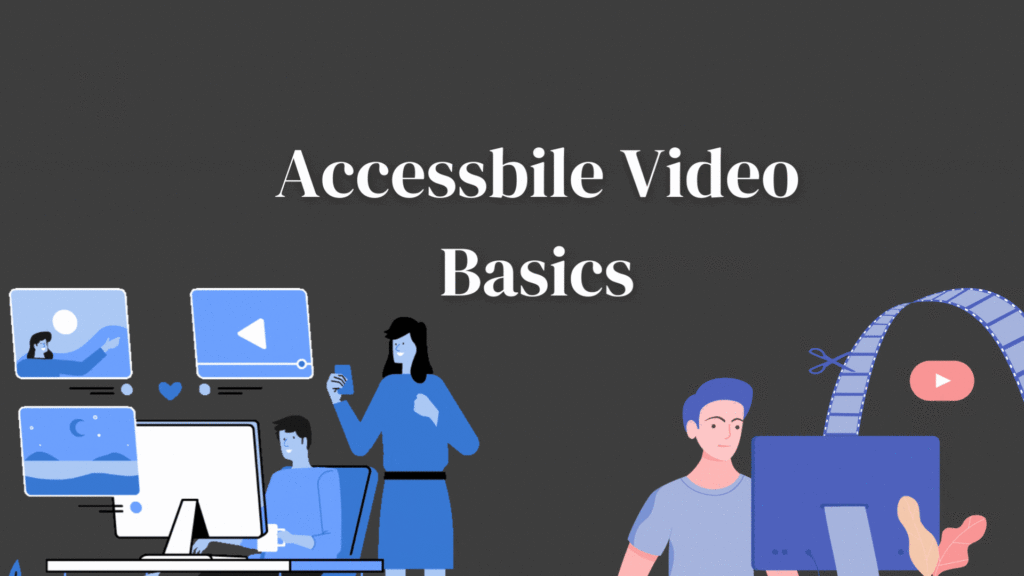
Numerous people consume videos daily. Statistics from Research.com gathered by Bouchrika show that 74% of instructors claimed to include video learning in their training offerings. Aside from that, videos are popular tools different instructors and institutions use for their course materials. Hence, ensuring the availability of basic features of accessible videos is paramount.
Making a Video Accessible
Adding transcriptions
A transcript is a written account of the speech taken from a video or an audio recording. It has two possible forms: verbatim and plain word. Verbatim transcripts include everything that is being said by the media, including the fillers such as “uh,” “um,” and “like.” Meanwhile, a plain word transcript still portrays what is being accurately said but omits unnecessary words.
Another type of transcript is an alternative media transcript. These are transcripts meant to help visually impaired people still understand what is being shown in the video, as descriptions of what is being displayed by the media are provided.
Closed captions and open captions
Captions are like transcripts, but they are embedded in the video material. Captions are text alternatives to video content used to help those with hearing impairments or just people who prefer text alternatives for whatever reasons access videos. They are in the form of blocks (usually two lines) and are synced with the video. Aside from the text transcription of the spoken word, background music, sounds, and song lyrics are included in captions, among other things.
Captions can be closed captions or open captions. The main difference between the two is that closed captions—commonly denoted as CC on video platforms—can be turned off. In contrast, open captions are permanently embedded with the video.
Audio descriptions
Audio descriptions (AD) are narrations that depict vital visual elements in the video that are not included in the original audio track. They are created to aid people who have visual impairments. Typically, the AD is placed in the part of the video where there is a gap between dialogues already incorporated in the video. If the AD is not enough on the existing gap, editing the videos to add pauses at specific points is performed. That is called an extended audio description.
Selecting the correct style of elements
The main element of the video being accessible to a broad population is as important as having features that increase accessibility. Suppose people can barely go through the video content because of its elements. This situation adds another layer of challenge for people to watch the video.
First, creators must ensure that the video’s selected colors are distinguishable and do not overwhelm other elements. Second, the chosen font style and size must be readable and legible to many. Lastly, it is necessary to avoid putting fast-flashing content as it can trigger seizures in those with seizure disorders. If it is inevitable to include such an element, there should be a trigger warning at the start.
Choosing an accessible media platform
Suppose you have prepared transcriptions and captions for your video before uploading it. Do you then choose to upload the video on a platform that does not allow CC? or any other accessibility feature? I’m guessing the answer is a solid no. Choosing the platform where you will upload your content is also crucial, as all the efforts made to make the video accessible will be wasted if the chosen media platform does not support the accessibility features that you plan to include in the material.
References
Bouchrika, I. (2022, October 4). 28 video training statistics: 2021/2022 data, Trends & Predictions. Research.com. Retrieved October 11, 2022, from https://research.com/education/video-training-statistics

