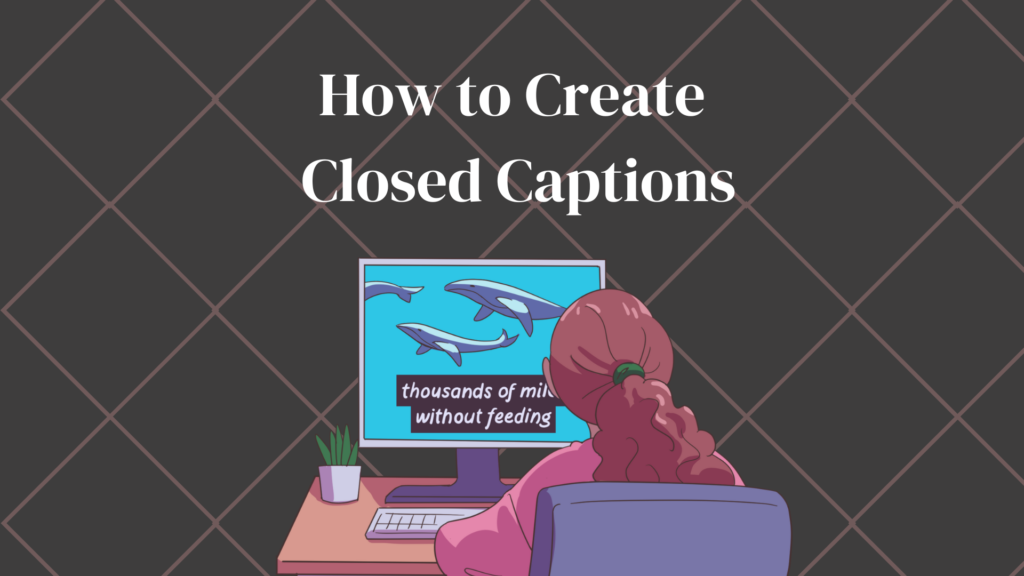
What are closed captions?
A caption is the text equivalent of speech and sound in audio-visual media. It is often placed on the bottom of the screen to allow access to those who, for whatever reason, are unable to hear audio. Two types of captions are commonly used: closed captions and open captions.
Open captions are present on the video indefinitely. They cannot be hidden, unlike closed captions, which the user can toggle on or off by their desire. People are most probably familiar with closed captions when talking about this matter. They are usually present on different video-holding platforms, usually denoted by the symbol “CC.”
Benefits of Using Closed Captions
Captioning is essential for hard-of-hearing users or D/deaf, and these users should always come first when creating captions. There are legislations that also guarantees learners with disabilities equal access to school. Communication with people who have disabilities must be just as effective as communication with others, according to Title II of the Americans with Disabilities Act. Having closed captions on your materials is obeying the law and promotes inclusivity.
Aside from people who are hard of hearing or deaf, there is a broader audience for captions. Here are other instances where captions are beneficial:
- Content delivered very quickly, with accents or with muttering or background noise can be understood by learners who do not speak English as their first language.
- Play videos in places with loud noises or are sound-sensitive, such as offices, libraries, trains, and public parks.
- It is easier to catch the correct spelling of keywords/terminologies and helps with note-taking.
- Gives learners who process information in text form a more comfortable learning experience.
How to Create Closed Captions?
There are three main steps in creating closed captions:
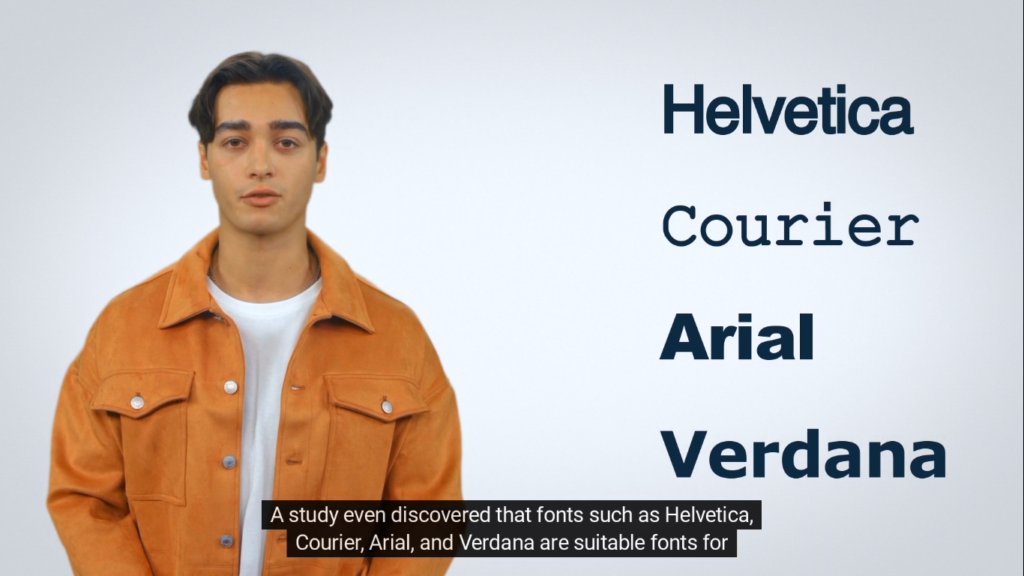
- Transcribing the content of the video;
- Breaking the caption into blocks (usually 1-2 lines only); and
- Syncing the caption blocks into the video.
Now, there are multiple means to accomplish these three steps. Technology provides us with these various options for creating closed captions.
Let’s elaborate on these steps and how to make them.
Step 1. Transcribing the Content Video
In transcribing video content, you can opt to do it manually or with the aid of a machine, and there are programs or software for both. These two approaches have their pros and cons. On the one hand, manual transcription leads to higher accuracy but is tremendously time-consuming. Conversely, machine-aided transcription reduces the time and decreases the words’ accuracy.
It is up to you to pick what is best for your organization and what available resources the firm already has.
Here are some of the programs that can aid you in transcription:
For manual transcription
For machine-aided transcription
- Youtube
- Google Docs Voice Typing
- Otter.ai
- Rev.com
Step 2. Breaking the caption into blocks
As much as this step sounds easy, it is crucial in creating CCs. You would not want to put a whole paragraph on the screen. Your audience would not have the time to read all of it, and it may cover numerous essential details in the video. It is strongly encouraged to avoid cutting your blocks in the middle of the phrase for easy reading.
You can edit the blocks on some of the software and programs mentioned above, like in Amara, and some can even help with timing, like YouTube.
Step 3. Syncing the caption blocks into the video.
Have you ever watched a video where the closed captions do not match the speaker’s sound and mouth? Confusing, isn’t it? For closed captions to work effectively, they must be in sync with the sound of the video.
Commonly, you perform this step manually. You must set the start time and end time of every caption block.
Wrapping things up!
Closed captions are becoming necessary for videos, whether for entertainment or educational purposes. In creating closed captions, no matter which way you choose, it is vital to ensure the accuracy of the words and the timings. Quality control is essential because these closed captions are meant to inform rather than confuse the audience.
References
Ellis, K., Kao, K.-T., & Kent, M. (2020, February). Automatic Closed Captions and Immersive Learning in Higher Education. Retrieved from https://ccat.curtin.edu.au/wp-content/uploads/sites/33/2020/11/AutomaticClosedCaptions2020.pdf
Morris, K. K., Frechette, C., Dukes, L., Stowell, N., Topping, N. E., & Brodosi, D. (2016). Closed Captioning Matters: Examining the Value of Closed Captions for “All” Students. Journal of Postsecondary Education and Disability, 29(3), 231–238. https://eric.ed.gov/?id=EJ1123786
Spina, C. (2021). Chapter 2. Captions. Library Technology Reports, 57(3), 7–12. Retrieved from https://journals.ala.org/index.php/ltr/article/view/7526.
Tisdell, C., & Loch, B. (2016). How useful are closed captions for Learning Mathematics via online video? International Journal of Mathematical Education in Science and Technology, 48(2), 229–243. https://doi.org/10.1080/0020739x.2016.1238518

