What is Genially?
Genially is a web-based tool to create presentations, interactive images, infographics, gamification, quizzes, breakouts, etc., and add interactivity and animation effects. This web-based software prides itself on helping learners and educators create stunning learning materials by incorporating interactivity and animation effects.
Genially features
The most prominent features of Genially include presentations, infographics, gamification, interactive image, video presentations, guide, training materials, curriculum vitae and resumes, personal cards, and more.
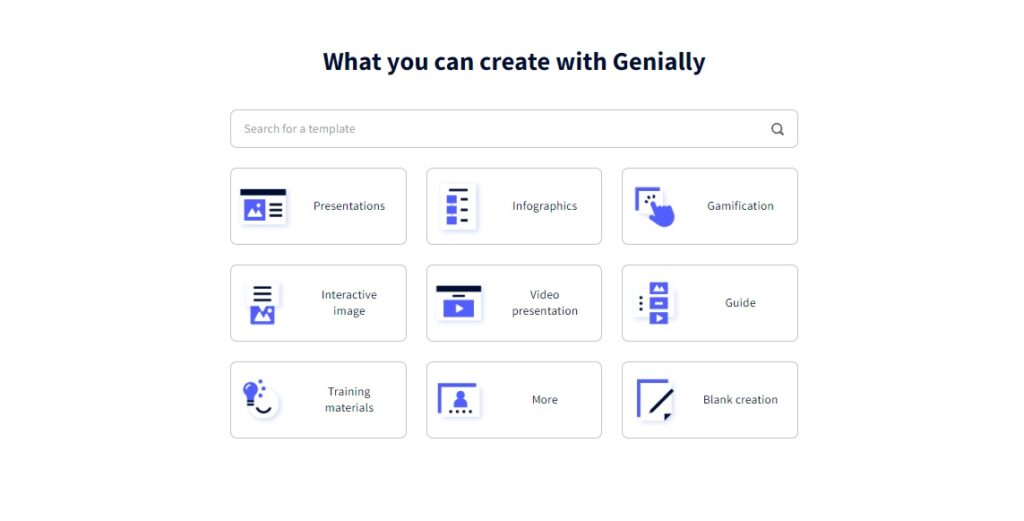
My experience with using Genially
Pros of using Genially
This was my first time using Genially, and it definitely did not disappoint and delivered its promises. It’s genuinely surprising how easy my experience went in creating an infographic and a gamified quiz. This was considering that I did not have any background in graphic design.
Creating an account was easy to do. I just have to search it on the internet and provide the necessary sign-up details they needed. Navigating the software afterward was also easy as it is tremendously instinctive. One can create superb material out of this software without training. Finding the correct template for the work that you need to do was uncomplicated as they are well sorted.
Ugh! The templates! They were just a blessing, probably the best thing this web app offers. Even on its free plan, numerous high-quality templates were open to use. Changing the color scheme to the preferred one was also swift as presets were available, and adjustments could be made based on liking if needed. The templates were of massive help as they also inspired me about what I needed to do, saving me time for brainstorming, which made the work more efficient. These templates help keep the work going.
I also played on the draggable and interactive elements. These features are something a creator could play with to add additional layers of design to the materials. You can opt to add a background sound as well if you wish. Moreover, they have an exciting selection of animations.
That was basically how my experience in making the infographic transpired. It took me less than an hour to create an infographic with the details already prepared. You can see my output by clicking here.
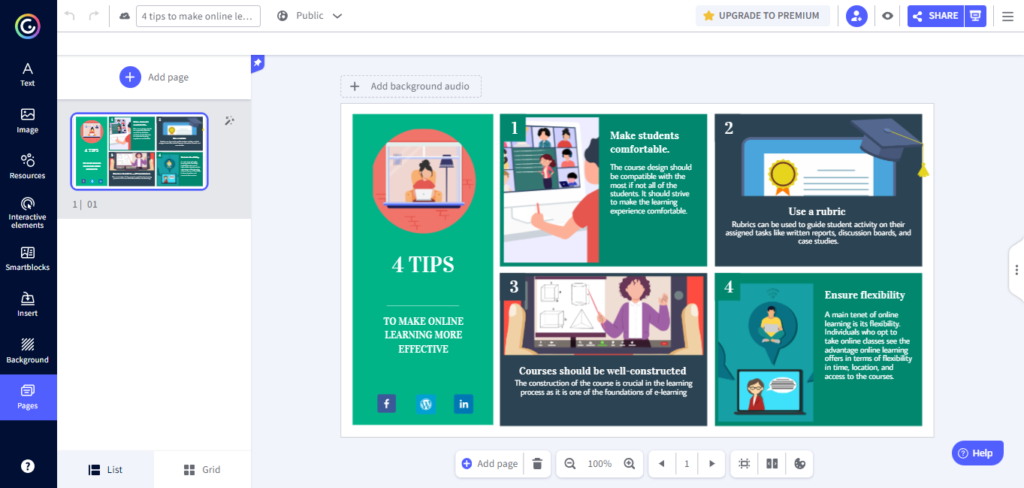
I also made a snake and ladder math quiz. This experience was enjoyable. I was also confident that this type of material would work in engaging the students, especially younger ones. I did not experience difficulty with this. The features that I had to edit from the template were straightforward. I did not have to exert a lot of thinking and discovering the functions of each button because it was just that simple. I just had to formulate questions and insert them into the interactive elements included in the material. Adjustments on the board were also made. I finished the quiz in about an hour and thirty, which already involved learning how the dashboard worked.
You may see the finished snake and ladder math quiz here.
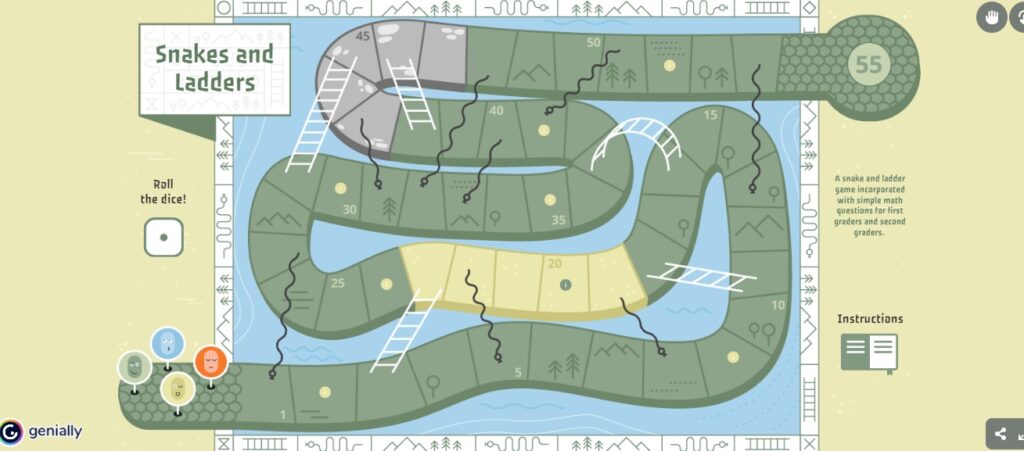
Cons of Using Genially
There are not many things I dislike about the software, but the most noticeable con was that some of the good features and templates were only available if subscribed to a paid plan or what they call their Pro account. I cannot download the works I did because of the required subscription. I could only generate a link that would direct those I provided it with to the finished material. The default posting privacy was public; having it set in private is part of the Pro account’s perks.
Although hundreds of fantastic templates were available for users, subpar templates also needed enhancements.
Final thoughts on Genially
My overall impression of this software was positive. It is surprising how instinctive it is to use Genially. Companies will surely save a lot of money by using this software. They would not need to hire graphic artists to create a set of interactive learning materials
If you want to save time, some templates only require minimal edits. You do not need to start from scratch, especially if you’re still familiarizing yourself with the software. No special skills were required to make this software work. You can exert minimal time and effort and still produce decent material.
Concerning the subscription, the free plan is more than sufficient to create impressive materials. Different from other software, you have to pay to develop good outputs. I’d also say that the subscription would be worth it. It’s only 1.25 USD/month for the student account and 4.99 USD per month for the Edu Pro account, which includes all the features you need to form a well-designed output from the software.

