
What is WellSaid Labs
WellSaid Labs is one of the text-to-speech (TTS) platforms available in the market. This tool relies on deep learning to be able to generate voiceovers. Deep learning is an artificial intelligence (AI) and machine learning techniques model that mimics how people acquire specific types of information. AI is used to comprehend the input (text) to produce the output (voiceover).
WellSaid Studio is the proprietor of WellSaid Labs, a company known for selling text-to-speech algorithms.
Key Features of WellSaid Labs
- WellSaid Studio – receive high-quality narration after you have entered your text.
- WellSaid Avatars—You can build your own voices exclusive to your company.
- WellSaid API – voiceover for apps.
How to Use WellSaid Labs?
It is relatively easy to use the software. The interface is not complicated and contains numerous features that can confuse the experience.
Step 1. Create an account
This will not take more than three minutes. You just have to sign up and confirm it through your email.
Step 2. Create a project
Click the “New Project,” and then the tool will ask you to fill out details about the project title and client name. After typing in the necessary information, press “Create Project” to proceed.
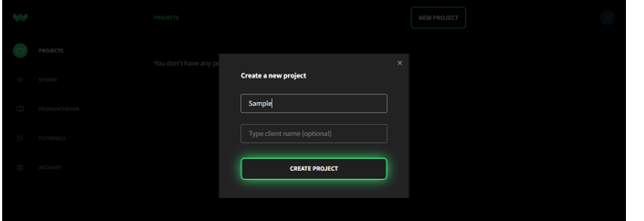
3. Create the voiceover
You must write the script that the tool will use for the voiceover. Either type it in or paste it into the space provided. The text limit is up to 1000 characters. If you exceed the text limit, WellSaid Labs will automatically cut your result into multiple outputs. In addition, if you prefer your outcome to be separated by paragraphs or sentences, you can render the output by either paragraphs or sentences.
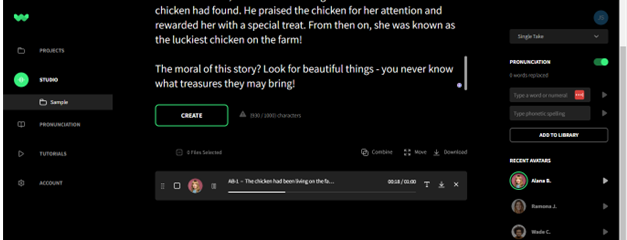
And, of course, one of the most crucial parts selecting the avatar. There are more than 50 avatar choices for the voices. You can choose the one that is suitable for your project. After you have selected your avatar, you can click “Create,” and you will have your voiceover within seconds or minutes, depending on the length.
In your review of the material, if you have noticed that the tool is having difficulty pronouncing any word, you can insert pronunciations. You see it in the upper right corner of the picture above. Just add a word and its phonetic sound. The next time the AI encounters that word, it will pronounce based on the phonetic sound you provided.
Pricing
You will have a seven (7) day free trial upon signing up. This is a way to test the product and gauge whether it is sufficient for your needs. You have 50 audio clips, one (1) project, and all the avatars during this period. However, you are restricted from downloading your output.
Once the trial ends, you may choose among the plans in the image below. The plans start from $49 per month.
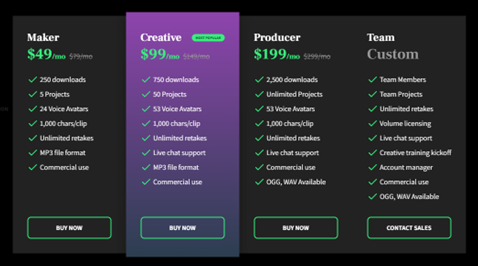
Final thoughts
WellSaid Labs is a potent TTS tool. One can definitely use it to create podcasts and other related projects. It has several features for that use, and you have a variety of voices to choose from. If you want to create your project quickly and save costs, this TTS tool can be for you.
However, the plans are more expensive than its competitors in the market. TTS tools offer you free use without a 7-day limit, like NaturalReader. The price is not worth it if you are just a casual user. However, if you are an enterprise, you will probably get value for your money with this tool.

